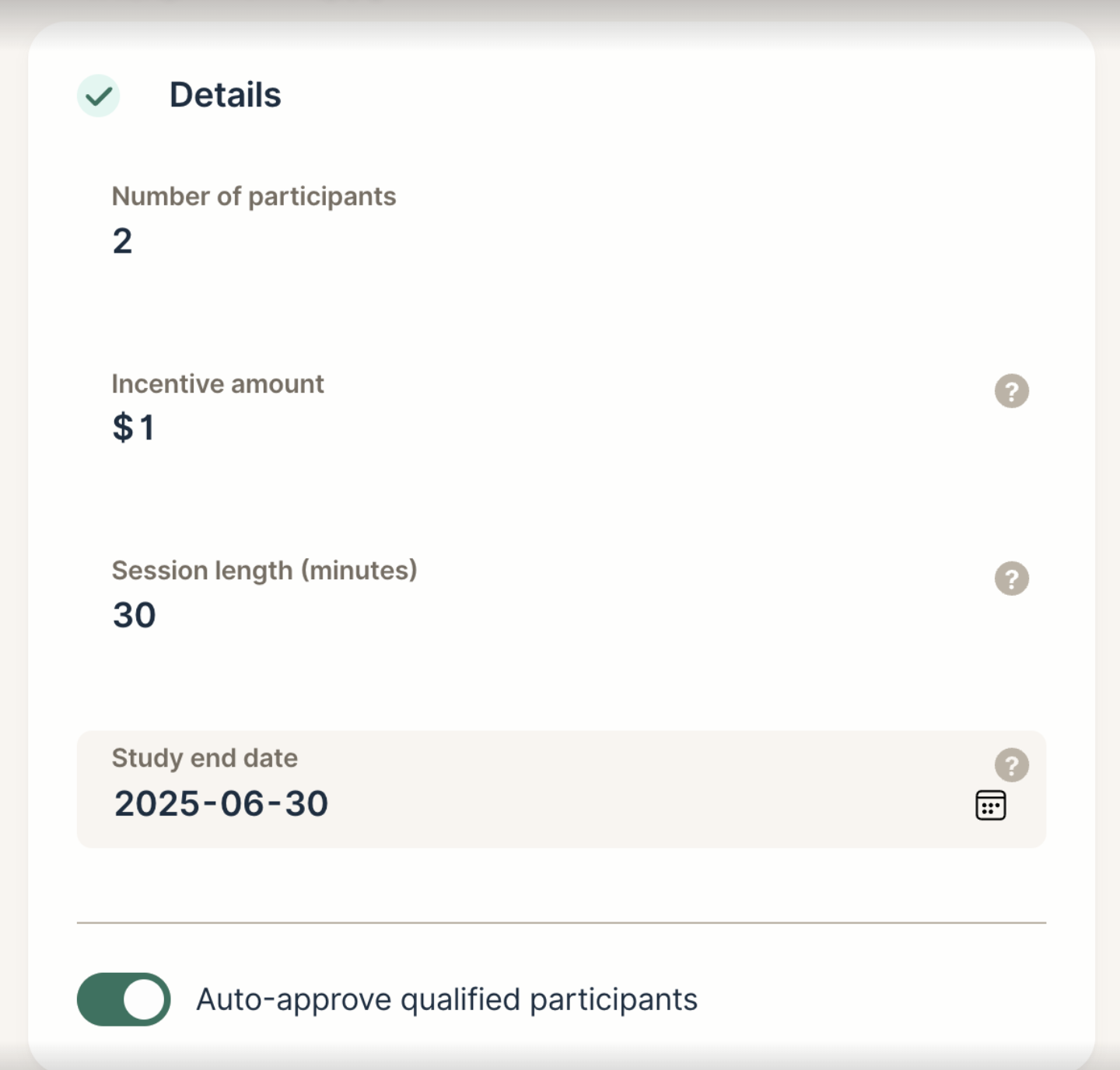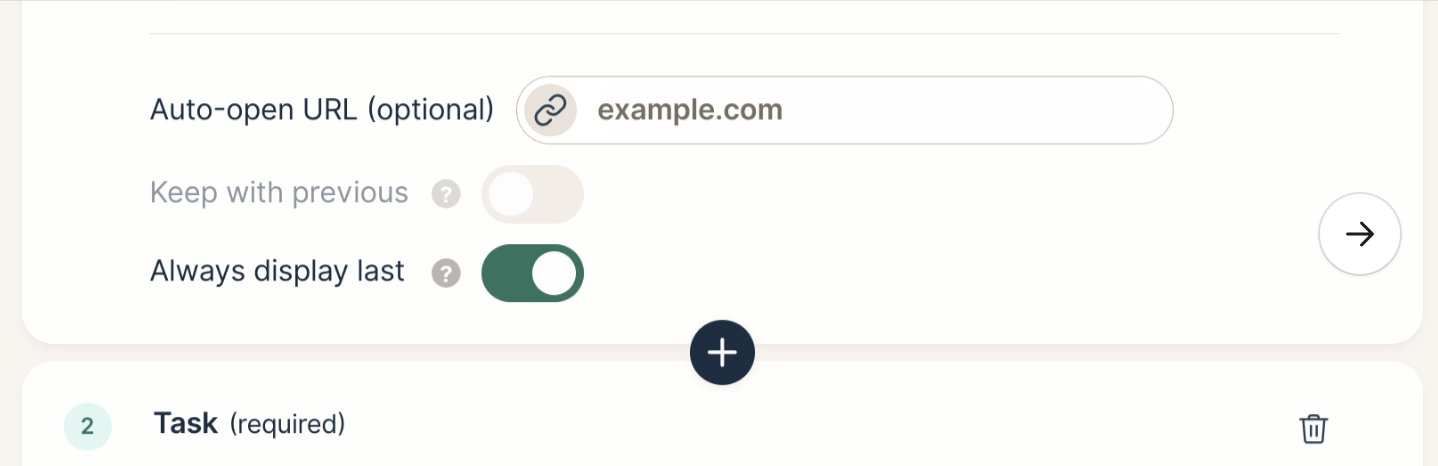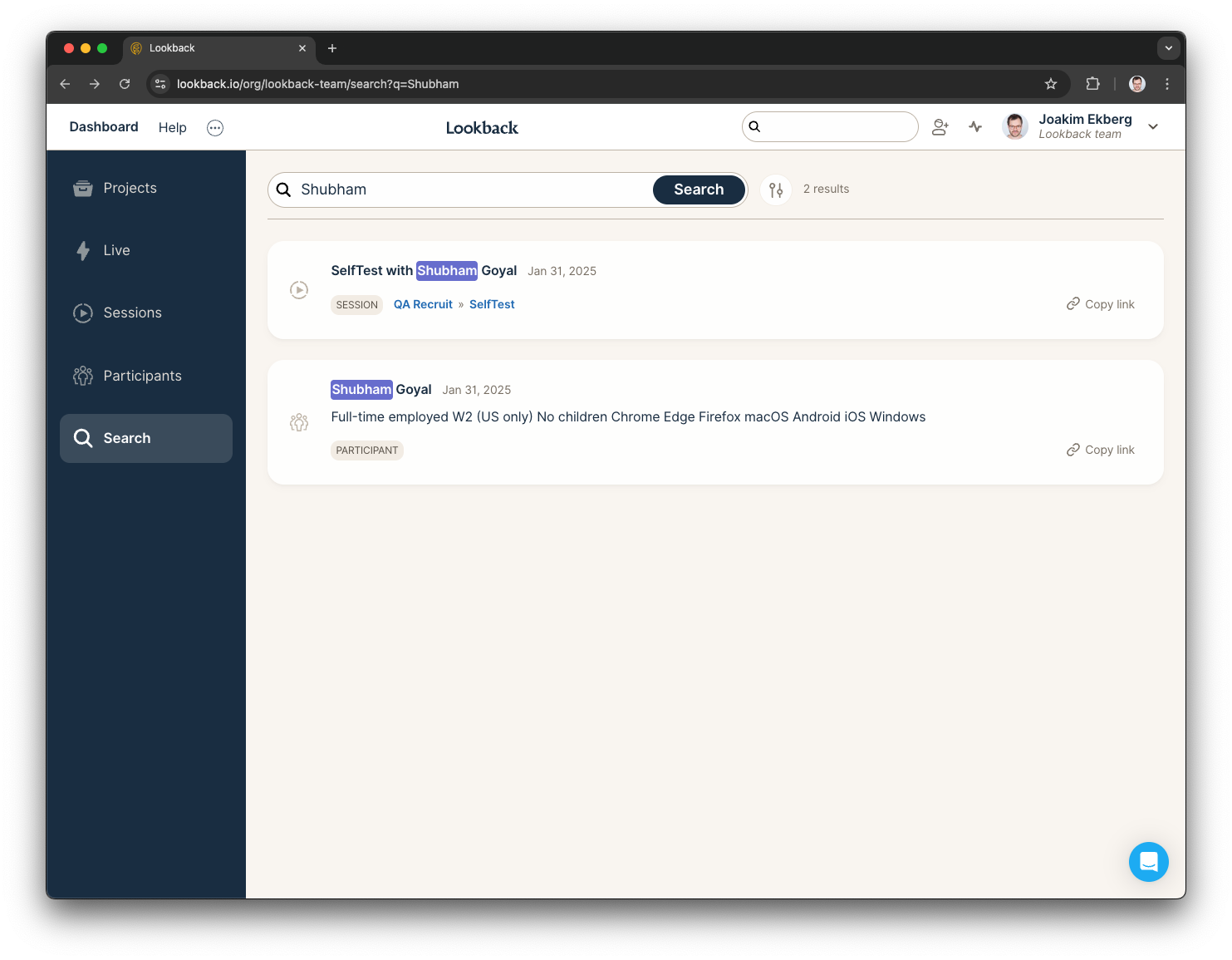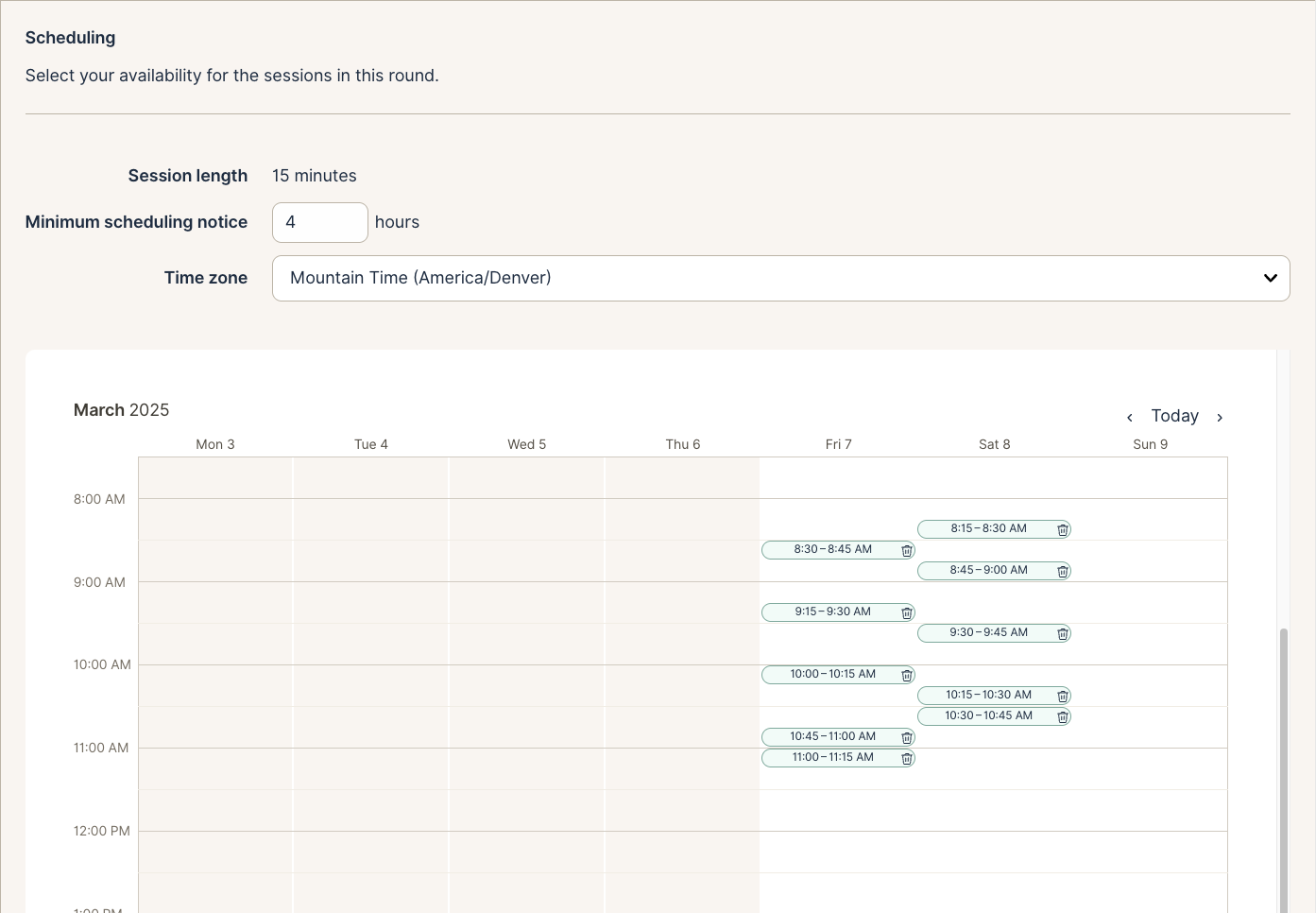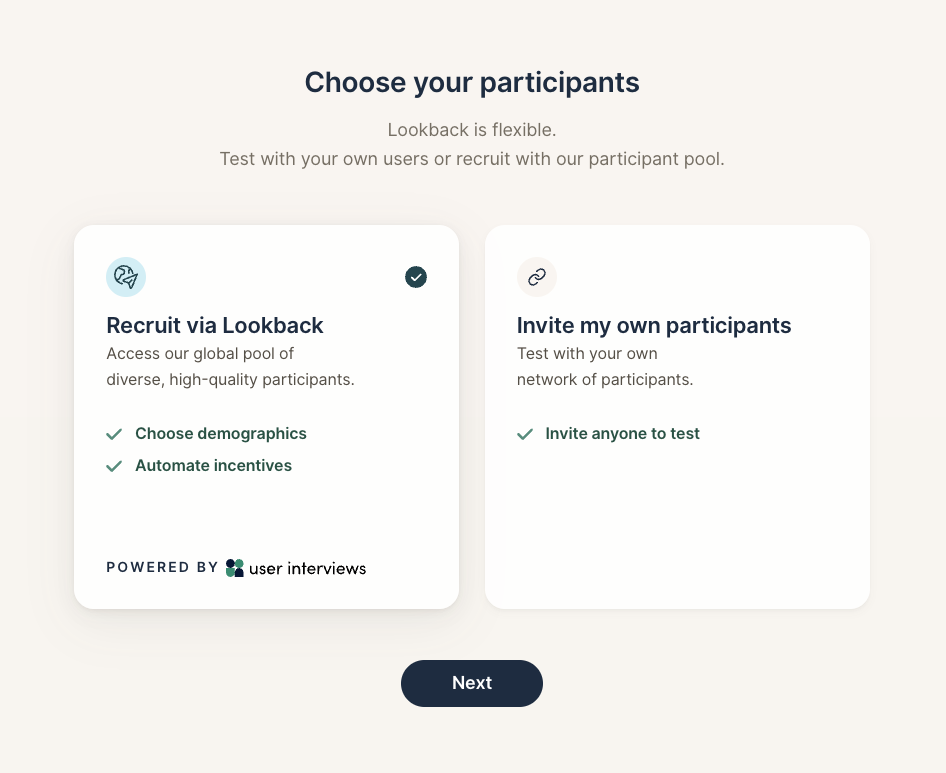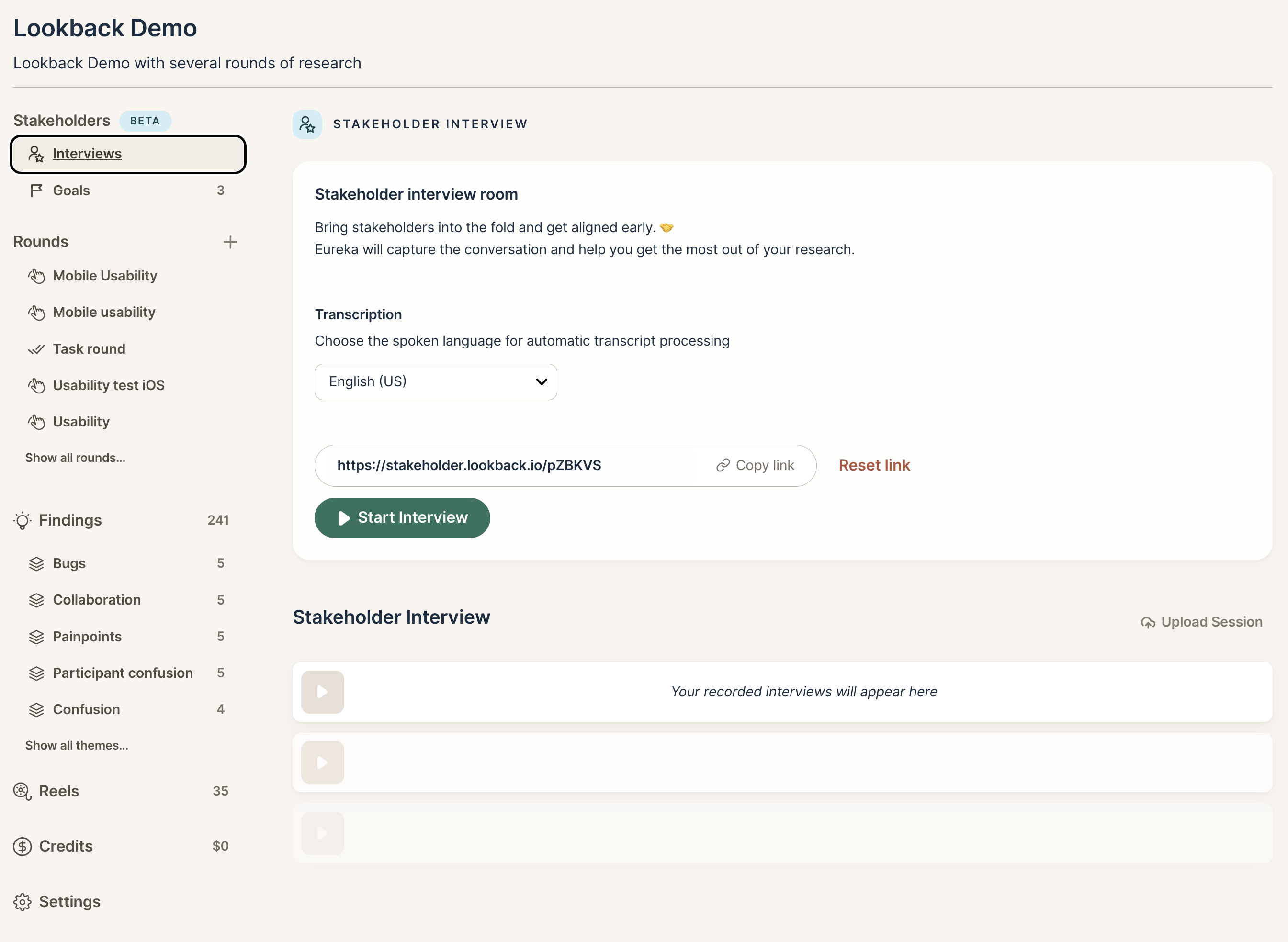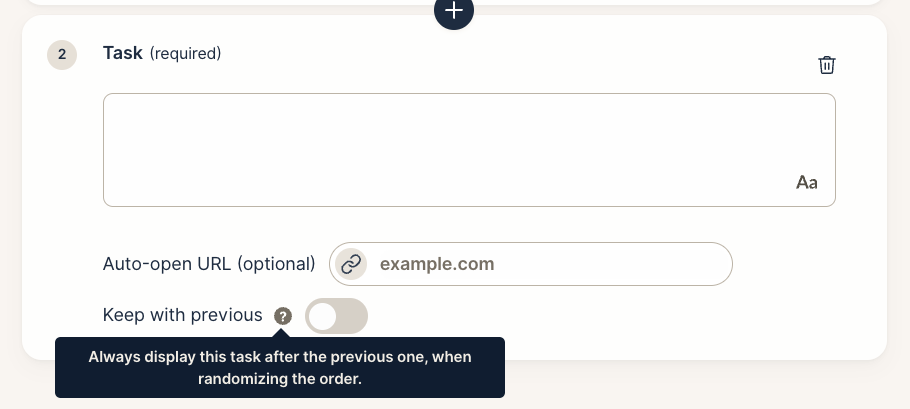June 10, 2025
Participant package included in every paid plan
Every paid Lookback plan now gets a free participant package included. This covers the Recruitment fee for a set number of participants when using Recruit (our deep integration with User Interviews). Incentives are not included.
The size of the participant package is 1/10th of sessions included in plan. So a Team 100 plan comes with 10 free participants.
June 2, 2025
Multiple improvements to Recruit
Researchers can now edit "study end dates" on launched Recruit Rounds, auto-approve qualified participants, and more easily review participant data, including study qualification and screener answers.
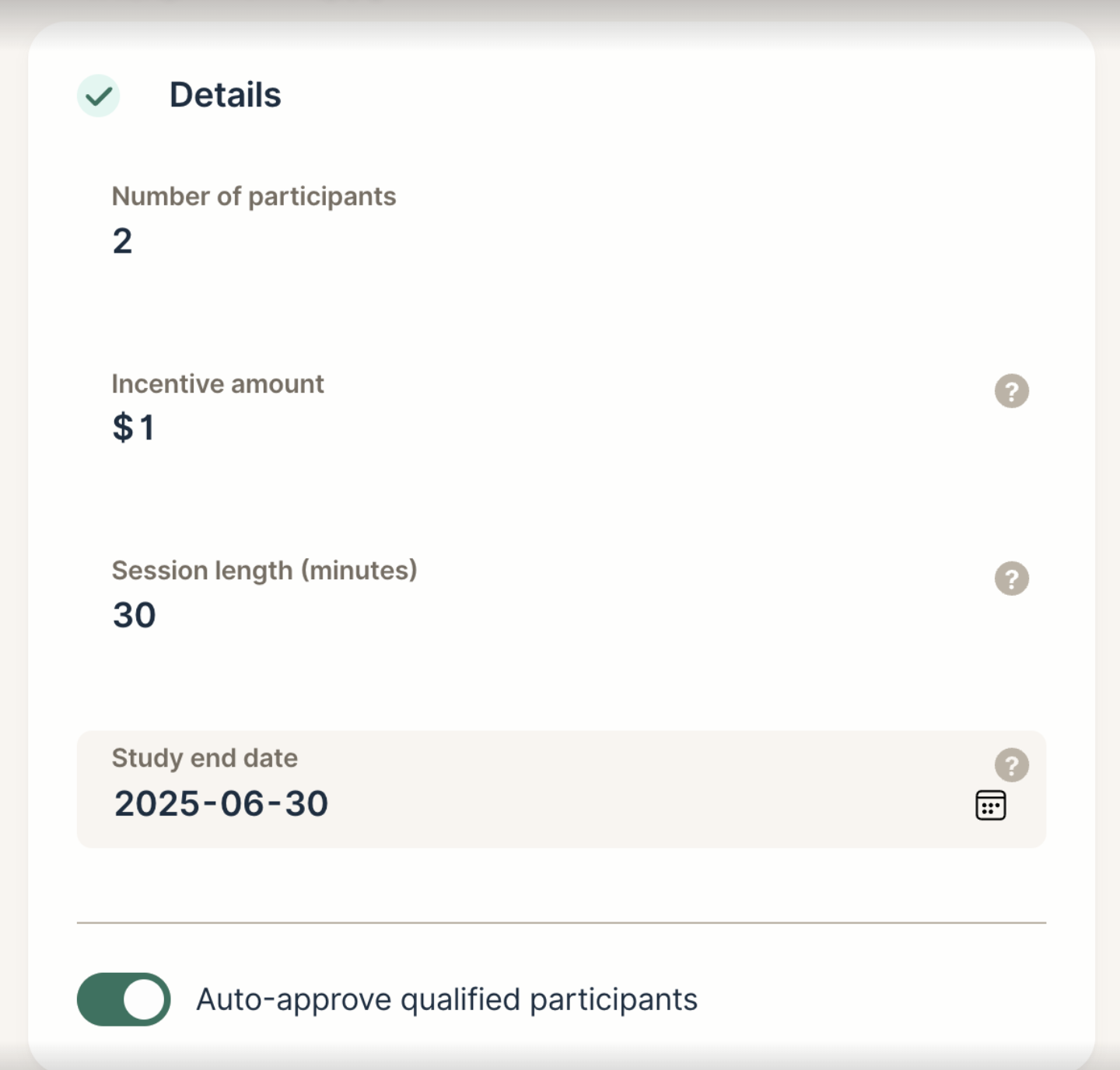
May 26, 2025
Unlimited Unmoderated Sessions
Starting today, all Team and Insights Hub plans get unlimited Unmoderated testing.
April 9, 2025
Always display last toggle for tasks
In addition to the "Keep with previous" toggle, we've added a "Always display last" toggle that allows you to set one task on a flow to always show last regardless of randomization.
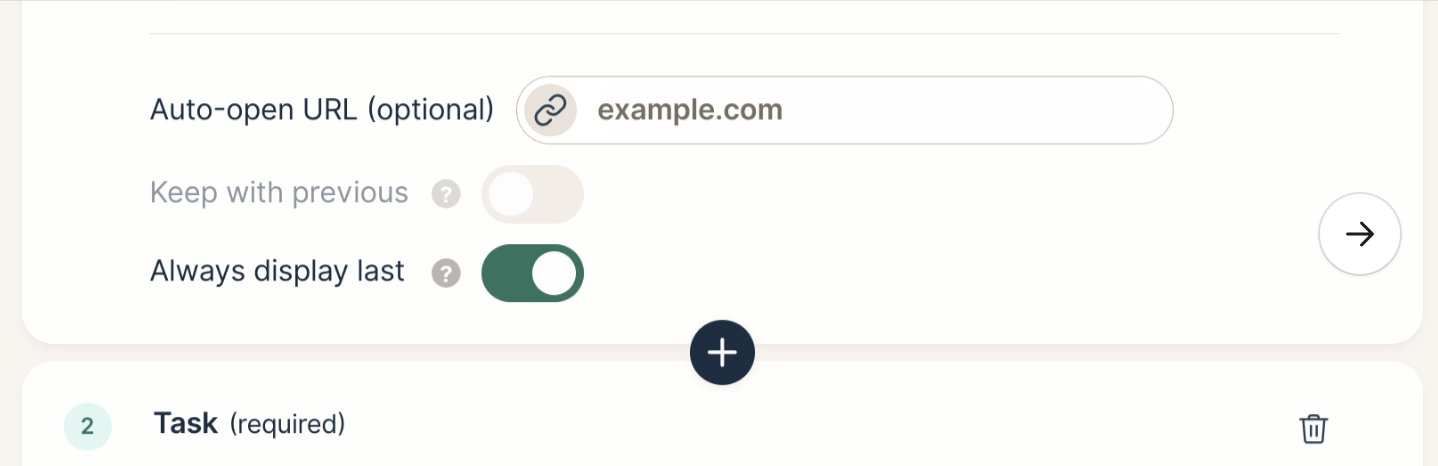
April 3, 2025
Task Types

You can now choose between three (3) different task types: Task, Single Choice, or Multiple Choice. Single and Multiple choice task types are great for simple rankings, choices, and for asking follow up questions after a standard task (e.g. after having them perform a task in a prototype or on your website). You can learn more in this help article.
March 31, 2025
Participant Search
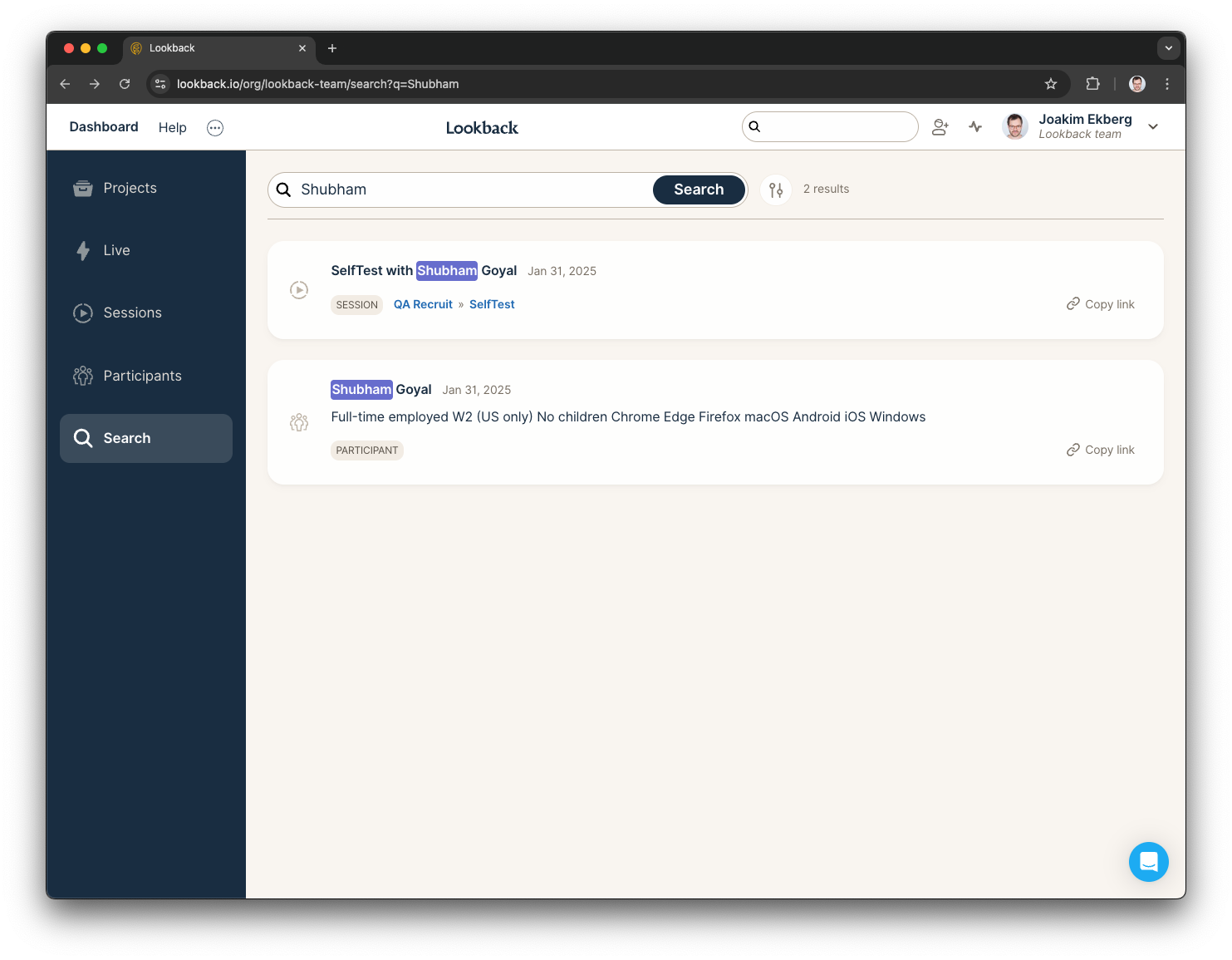
Participants are now searchable both from the Participants tab and from the global Search feature.
March 6, 2025
Participant Recruitment - Moderated
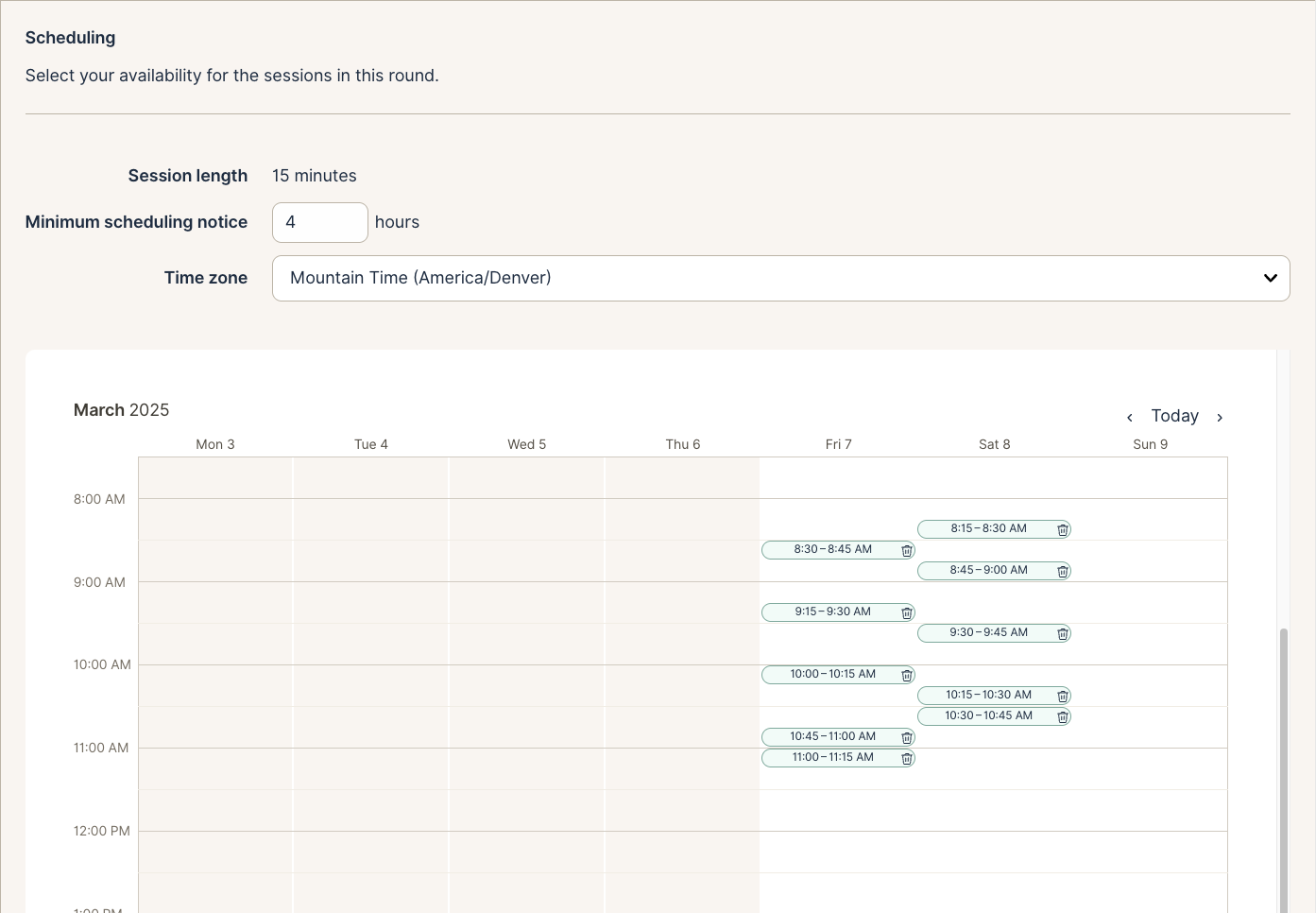
Participant recruitment is now available on all round types - moderated and unmoderated. On moderated rounds, your participants will be sent a scheduling link to pick a time to meet with you. Please see this help article to learn more.
February 3, 2025
Participant Recruitment
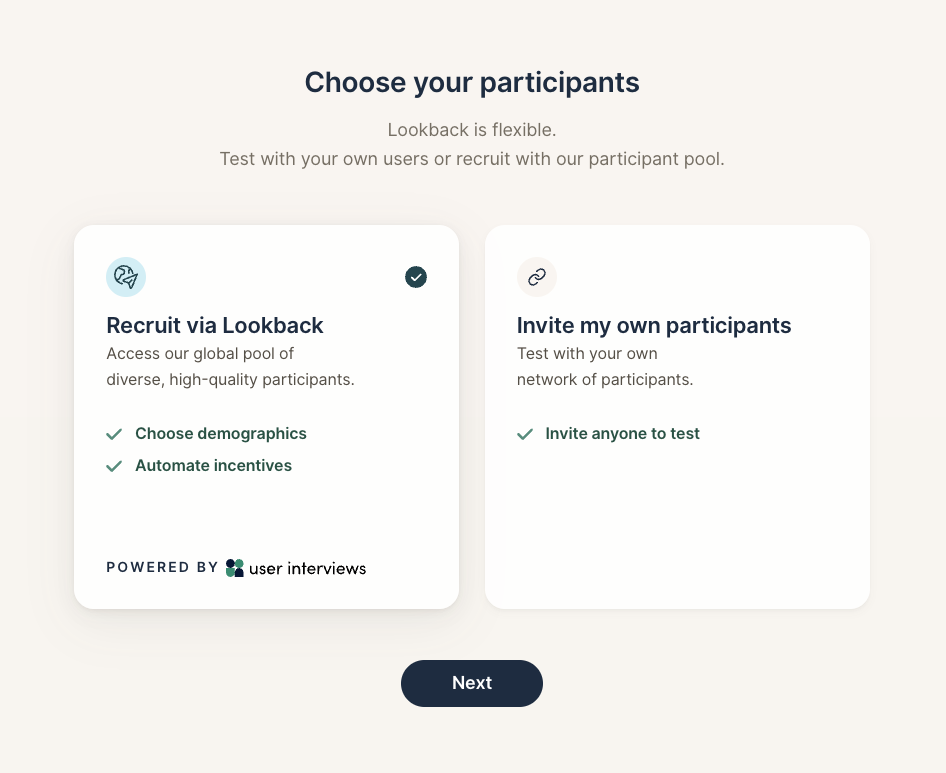
You can now recruit your participants directly in Lookback for unmoderated research (moderated coming soon) from our partners at User Interviews! No separate account or login is required; everything can be done from your Lookback dashboard. To learn more about this feature, please see this help article.
January 15, 2025
Stakeholders
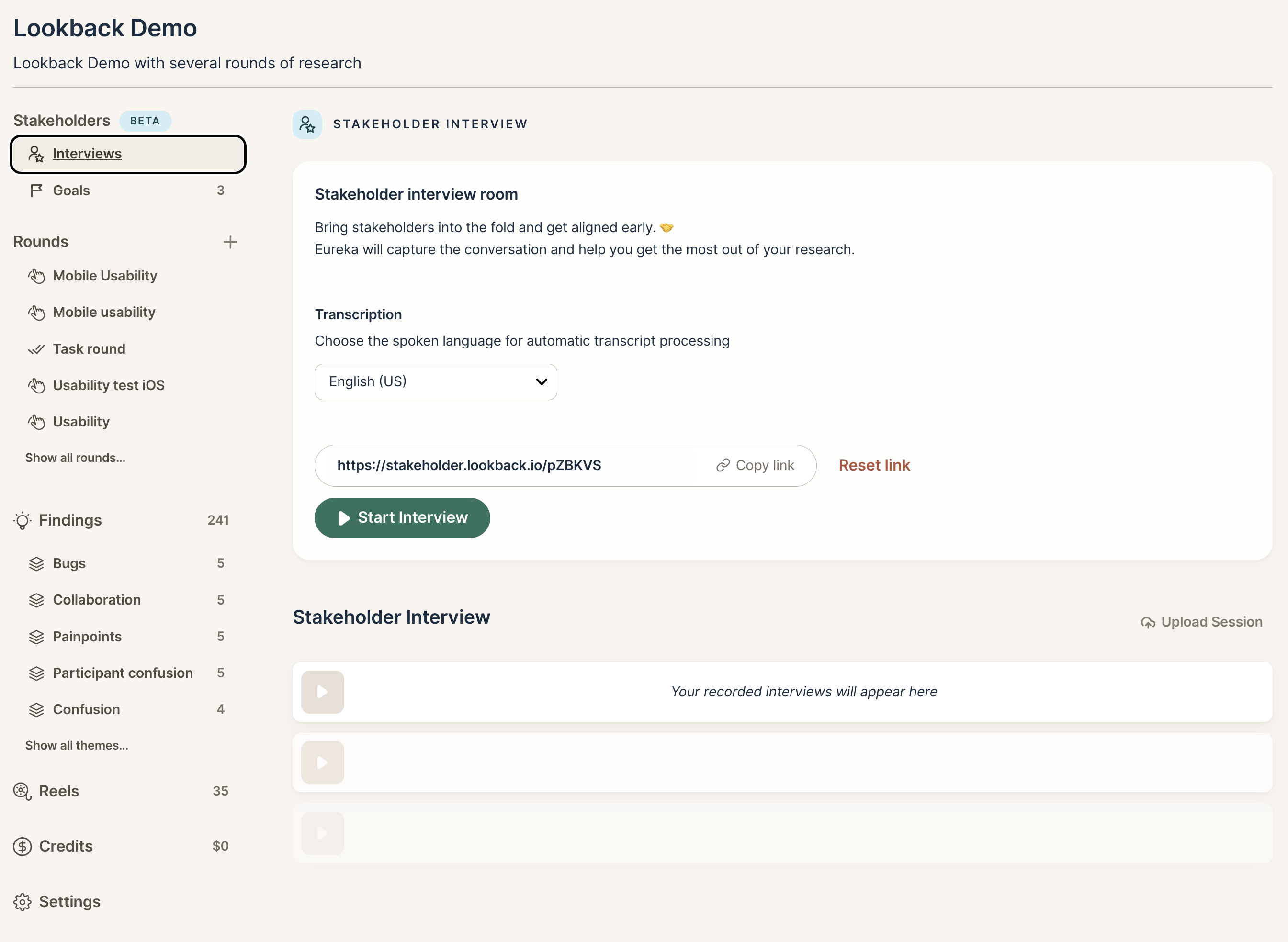
Understanding stakeholders is one of the main keys to maximizing the impact of UX research. That is why we have built three brand new, AI powered, workflows right into the Lookback product: Stakeholder Interviews, Stakeholder Goals, and Automatic Surfacing of Findings. To learn more about these features, please check out the help article here. Happy researching!
December 16, 2024
Tasks: Keep with previous task
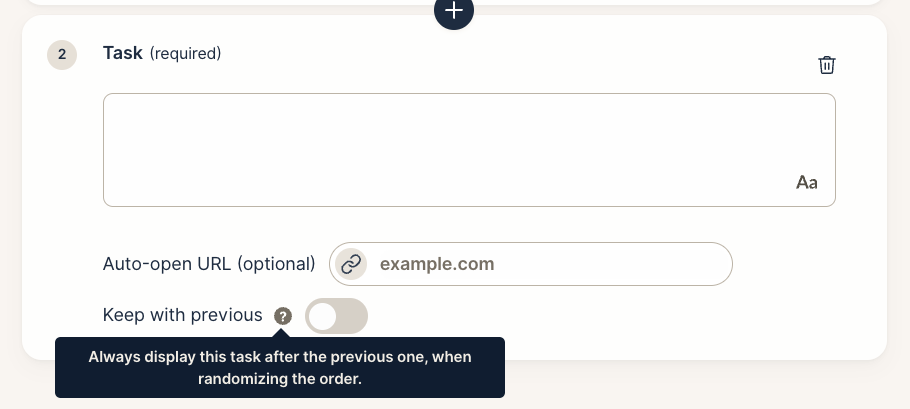
Sometimes it can be helpful to randomise your tasks in an unmoderated study to ensure the order of your tasks doesn't influence your results. However, there may still be instances where you want to keep some of the tasks grouped in a specific order, e.g. the two tasks need to be completed in sequence or you want to ask some follow up questions from the previous tasks. The "Keep with previous" function allows you to do that and you can read more about it here.